Stop advanced email attacks before they reach users. Our autonomous AI agents detect, adapt, and respond to new threats in hours, giving teams full visibility and control on demand.
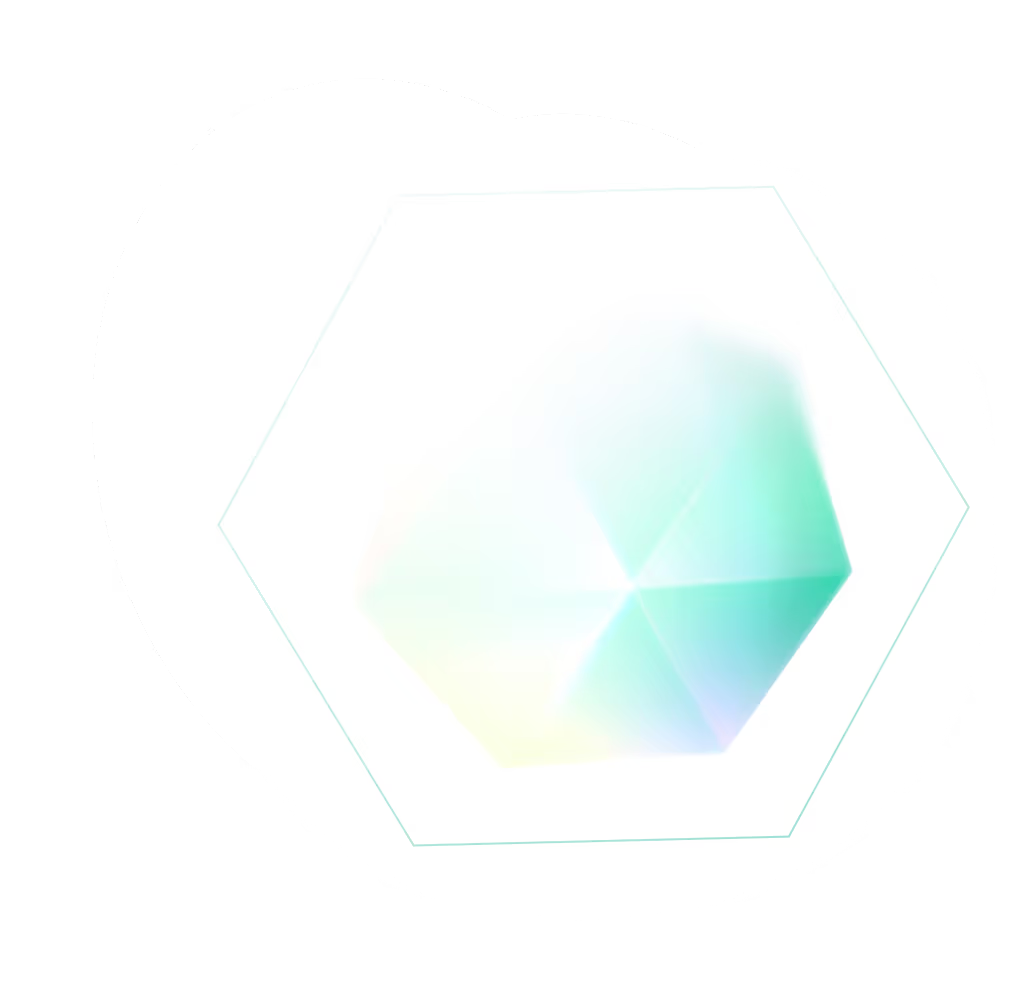
.avif)
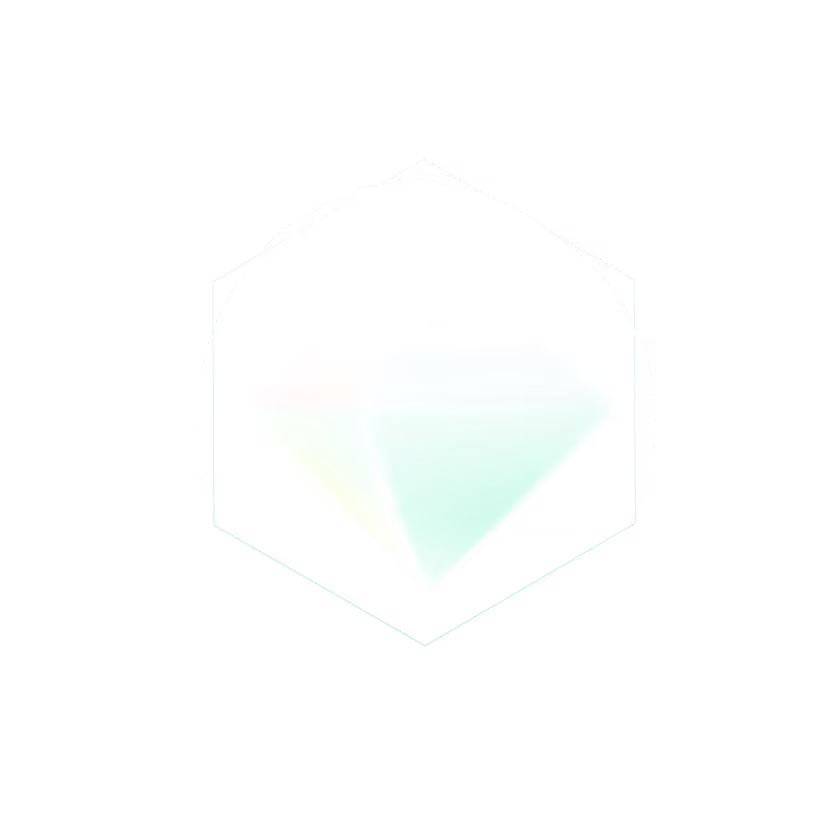
















One size doesn’t fit all
Static detection can't adapt to rapidly evolving, AI-powered tactics.
Limited transparency
Opaque verdicts leave you guessing why attacks are caught or missed.
Recurring false positives
False positives drain analyst hours and disrupt the business.
Vendor bottlenecks
Waiting months for vendors to fix false positives or missed attacks slows your response.
Sublime is the next generation of email security. Our platform deploys a team of specialized AI agents that autonomously stop targeted attacks, delivering superior efficacy while eliminating busywork for your team.

Autonomous Security Analyst
Instantly triages user-reported emails, clearing your abuse mailbox and freeing up your analysts.
.avif)
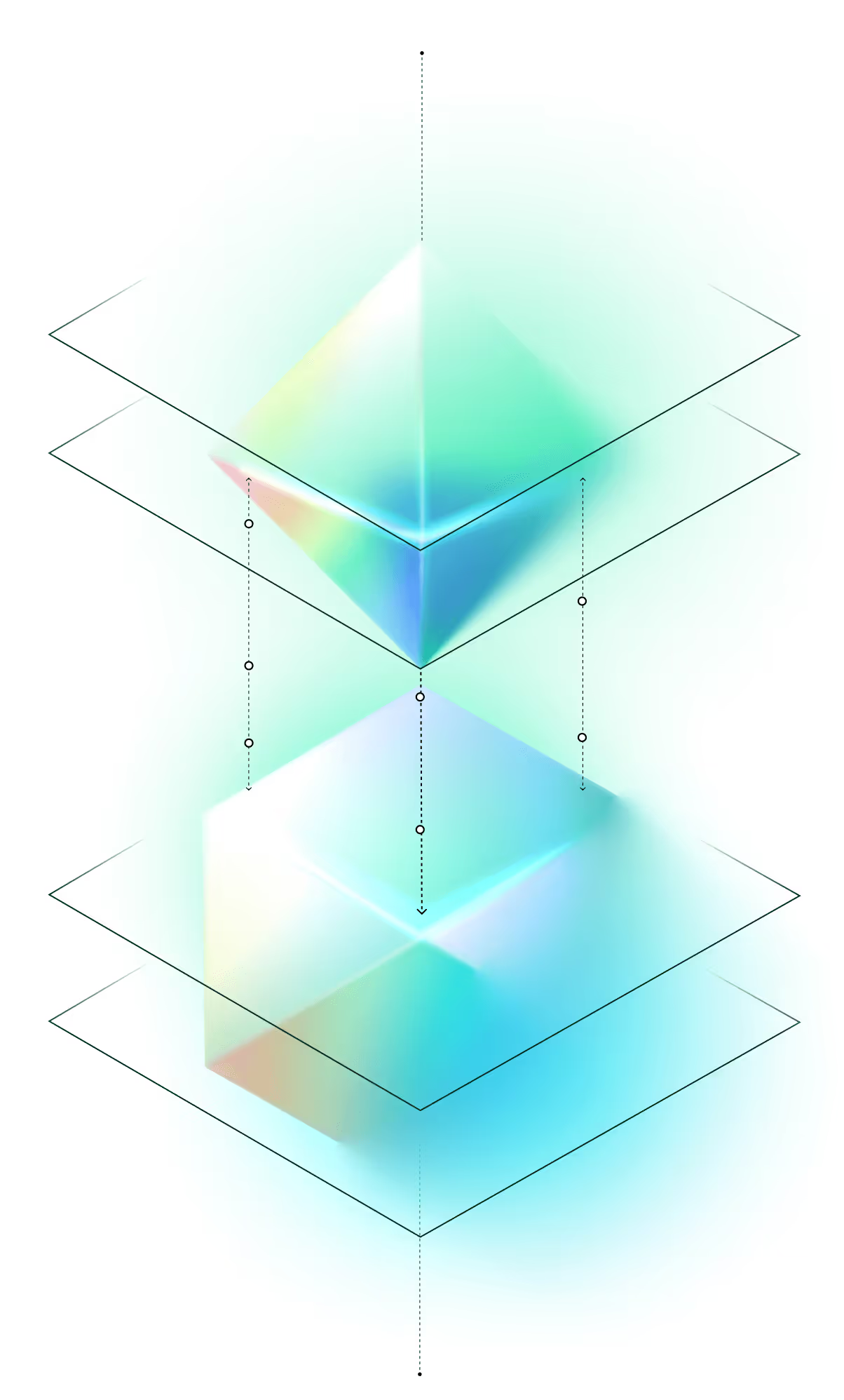

Autonomous Detection Engineer
Proactively authors new, backtested detections for emerging threats, ready for your one-click approval.
Sublime empowers security teams with tailored detections, explainable alerts, and automation - so you can prevent, detect, and respond to threats faster and with confidence.
Block sophisticated threats like BEC and novel phishing with a demonstrably higher catch rate and fewer workflow-breaking false alarms.

.svg)


.svg)

See what's being blocked and customize detection policies for your environment without vendor dependency.
.svg)





Automate triage, investigation, and remediation of user-reported messages, cutting MTTR from hours to seconds and freeing your team.

See the reasoning for every detection and result.

AI agents author, backtest, and deploy new detections in hours, not months.

Deploy your own org-specific detections without waiting on vendor queues.

Sublime gives us the ability to use our email security solution across the organization in ways we previously couldn't.
It is easy, effective, and evolves with the threat landscape.

The black box approach to email security no longer works.
It reduces visibility on how
Brex may be attacked and
the tactics and techniques
used by attackers.
With Sublime, we now have transparency and the confidence to keep up with emerging threats.

The ability to automate remediations with high confidence and minimize manual reviews unlocks a new level of efficiency in our SOC. It’s hard to imagine going back to life before Sublime.

What I love about the platform is that it just works. I’m so tired of all these tools I have to futz with, and Sublime is just easy.

With Sublime, we no longer wait weeks for vendor updates. Our team reacts instantly - which is critical for our fast-moving environment.

See how Sublime's explainable detection logic blocks phishing, BEC, and other advanced attacks with full transparency into detection decisions.

Learn how automated triage and threat-hunting capabilities give security teams control over their email security platform.

Explore real-world results from organizations that eliminated vendor dependency with Sublime.
See how Sublime stops more attacks with less work.
Quickly protect your email environment with Sublime’s free email security tools. Create an account or analyze an email right away.
Scan and analyze suspicious emails with advanced email protection tools.
Get actionable insights into email threats.
Preview suspicious links and identify phishing attempts.
Start with Enterprise to evaluate the full platform.
Deploy fast and scale confidently, from early-stage teams to complex enterprise environments.
Autonomous, AI-powered email security that adapts to new threats.
See how Sublime delivers autonomous protection by default, with control on demand.
.svg)